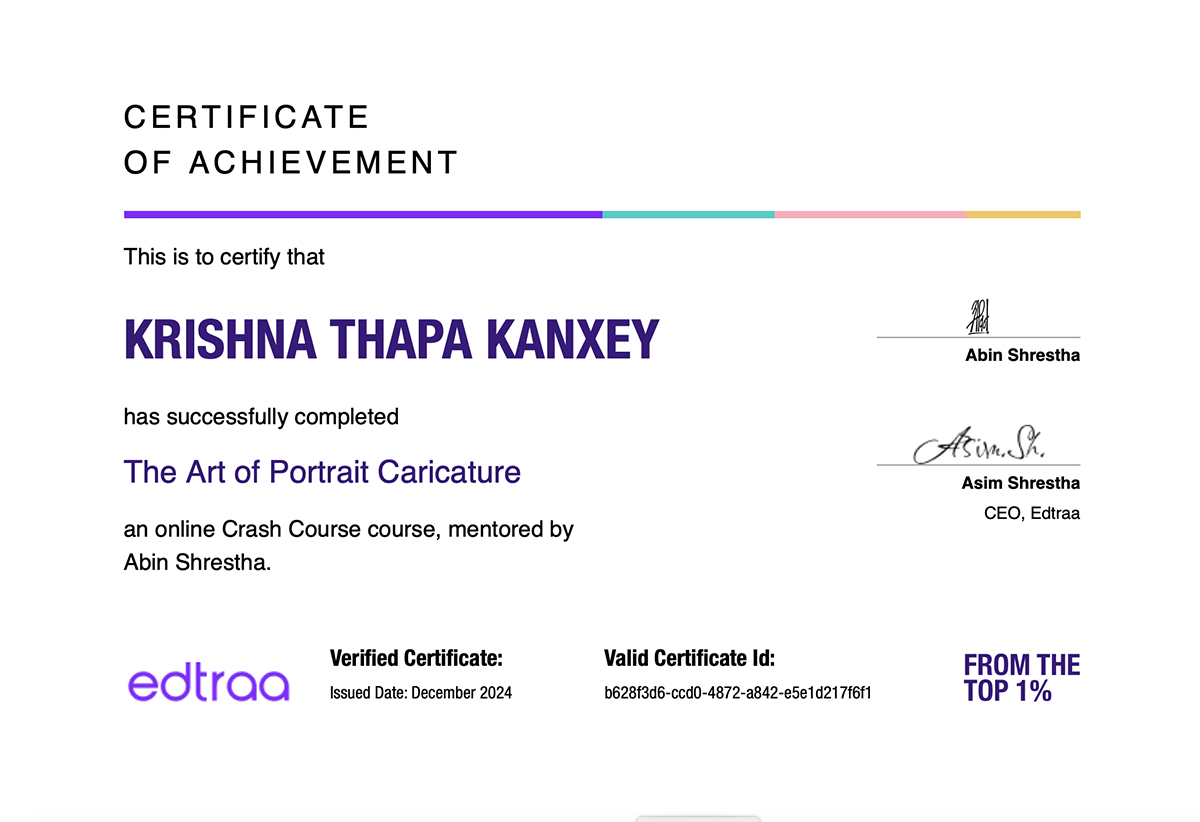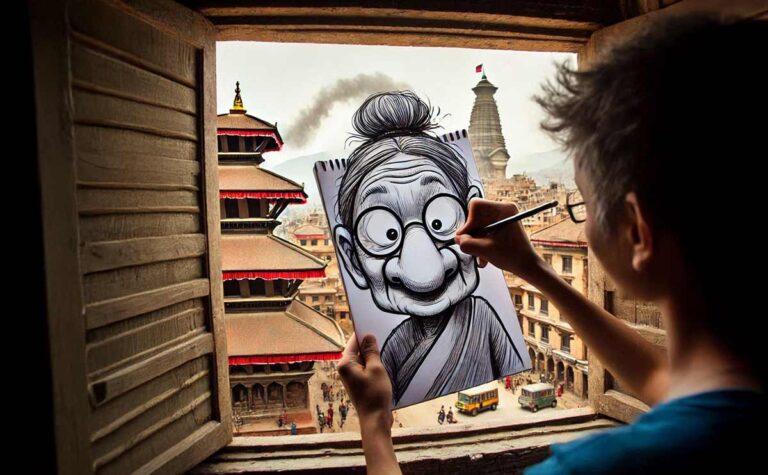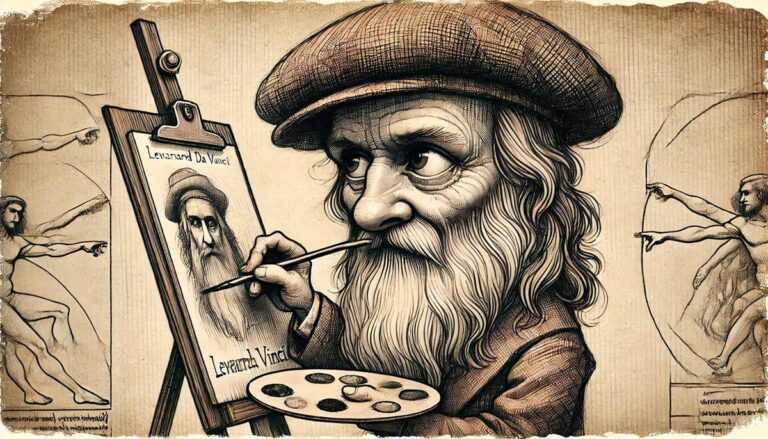We’ve got some big news from the world of social media, and unfortunately, it’s not the happiest kind. Flip, a California-based social media app that aimed to be a major rival to TikTok, has officially closed its doors. This short-form video platform, which was once valued at an incredible $1 billion, announced its shutdown on August 29th or 30th, 2025. It’s a surprising end for a company that had attracted many users and significant investment.
What Was Flip All About?
Imagine a mix of your favorite video apps like TikTok, combined with a shopping experience similar to Amazon, and a dash of genuine product reviews. That was Flip! Launched in 2021, its main goal was to allow people to create and share short videos, but with a unique twist: it heavily focused on authentic product reviews.
Flip’s founder and CEO, Noor Agha, once shared that the app aimed to be “the last honest place on the internet”. Here’s how it worked:
Review-to-Earn: Users could buy a product on the platform, make a genuine review video about it, and then earn money based on how many people watched their video and the sales generated through their content.
Monetization for Creators: Not only did reviewers earn cash, but Flip also rewarded users with product discounts just for watching and scrolling. Some dedicated creators even reported earning $5,000 to $15,000 per month!
Brand Engagement: Flip took a commission on each sale and allowed brands to pay to boost the visibility of their products within the app.
“On the House” Program: Flip had a tiered system called “on the house,” where the more views and engagement you got, and the larger your platform, the more you received per dollar spent. This could go up to $4 per dollar spent, meaning you could get a lot of free products for making genuine reviews.
It sounds like a great deal, right? And for a while, it was a massive success!
The Rise of a “Unicorn” Startup
Based in El Segundo under the name Humans Inc., Flip quickly caught the attention of investors. By April 2024, the company had raised $144 million in a funding round, pushing its valuation to an impressive $1.05 billion. This “unicorn” status (a startup valued over $1 billion) was a huge achievement.
Flip’s growth was rapid:
2 million active users within 18 months of its late 2021 launch.
An estimated 5 million users had downloaded the app by April 2024.
At one point, it was onboarding 700 brands in a single month and hosted at least 5,000 brands monthly by 2025.
The company reported staggering overall statistics before its shutdown: 16.5 million people joined, 4.6 million creators, 10 million videos posted, 5 billion video views, and 22 billion post engagements.
It paid $13.4 million to creators and generated $375 million in sales for brands.
These are truly impressive numbers for any platform, especially one competing in such a crowded market!
Why Did Flip Shut Down? The Challenges and Speculations
While Flip didn’t give a specific public reason for its closure, the shutdown highlights the incredibly intense competition in the short-form video market. This space is heavily dominated by giants like TikTok, Instagram Reels, and YouTube Shorts, making it extremely challenging for new startups to survive.
However, experts and users have speculated on several factors that likely contributed to Flip’s downfall:
Unsustainable Business Model: Many believe Flip’s generous payout system, which involved heavily discounting products and giving out a lot of free items to attract users and creators, was simply not financially sustainable in the long run. Getting $1,000 worth of products for spending $250, as one creator experienced, was a fantastic deal for users but perhaps too costly for the company.
Overwhelmed by Success (and a TikTok Ban): Around the time a potential TikTok ban was being discussed and going into effect, Flip experienced a massive surge in new users, sometimes as many as 250,000 new users per day. While this sounds like a great problem to have, Flip’s servers and infrastructure couldn’t keep up with the demand. Videos froze, the app became slow, and this undoubtedly hurt the user experience. This exponential growth, especially due to unexpected external factors, may have been too much for its financial model to handle.
Decline in Content Quality and User Experience: As the app grew, and particularly with the influx of users from TikTok, some changes were not well-received.
More Views for Less Money: It started taking more video views for creators to earn money, which could be frustrating.
Unregulated Content: The platform began to see a lot of content that was not original, including screen grabs and reposts of other people’s videos or movie clips, often without proper attribution or permission. This led to concerns about copyright infringement.
“Debate” Feature Gone Wrong: Flip introduced a “debate” feature, intending to foster conversation. However, it often devolved into arguments and controversial content designed just to get engagement, rather than respectful discussion.
Inappropriate Content: Disturbingly, there was a rise in uncontrolled nudity and obscene contentappearing on users’ timelines. This was highly unexpected for a shopping-focused app and could have deterred both users and brands.
Privacy Concerns: There were also reports of Personally Identifiable Information (PII) being shared, for example, when sending gifts to others, you might receive their address. This was a serious red flag for users concerned about their privacy.
All these factors combined created a difficult environment for Flip to maintain its initial vision and financial health, ultimately leading to its closure.
What Happens Next?
Flip’s message on its website, titled “Thank you for making Flip real,” shared the sad news and listed its impressive achievements before concluding its mission. The company thanked everyone who was part of its journey and offered a solution for those with outstanding balances.
If you are a brand or creator with an outstanding balance from Flip, you are advised to email partners@flipshop.com. The Flip app has already disappeared from both the Apple and Google app stores.
A Cautionary Tale for Creators and Startups
Flip’s shutdown serves as a powerful reminder of the challenges startups face when trying to compete with established social media giants. It also offers a cautionary tale for content creators about being vigilant and understanding the platforms where they invest their time and effort. While Flip had incredible growth and a unique model, the combination of intense competition, an unsustainable financial structure, and issues with content moderation and user experience proved too much to overcome.
It’s a bittersweet end for an app that genuinely aimed to give everyone a voice and create an “honest place on the internet”. The social media landscape is always changing, and Flip’s story is a vivid example of just how tough it can be to navigate.



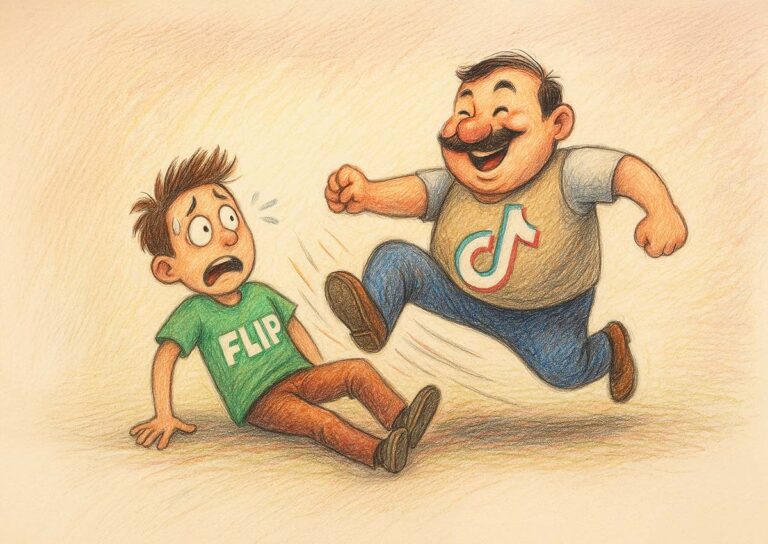

 That image stayed with me.
That image stayed with me.