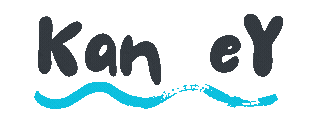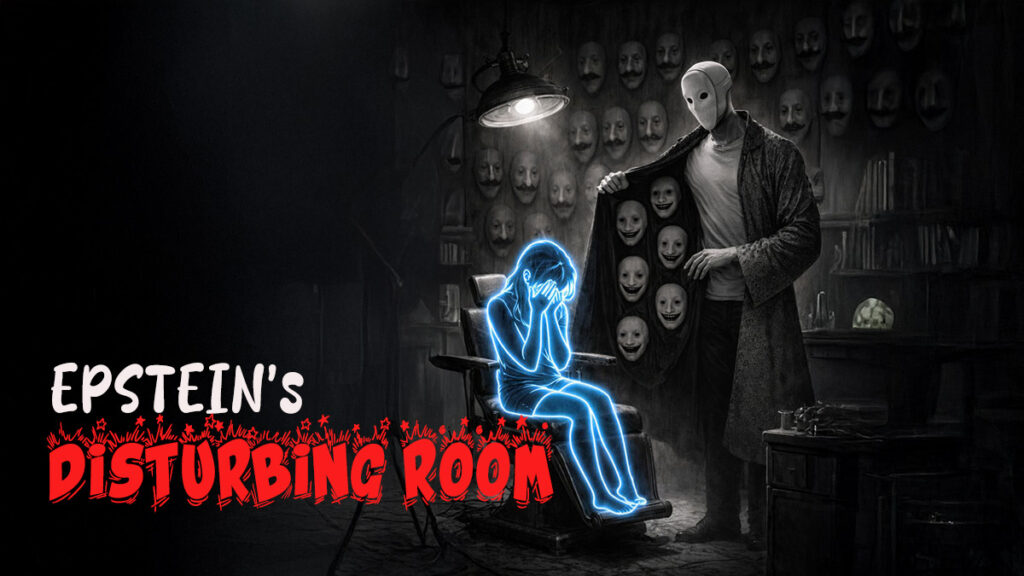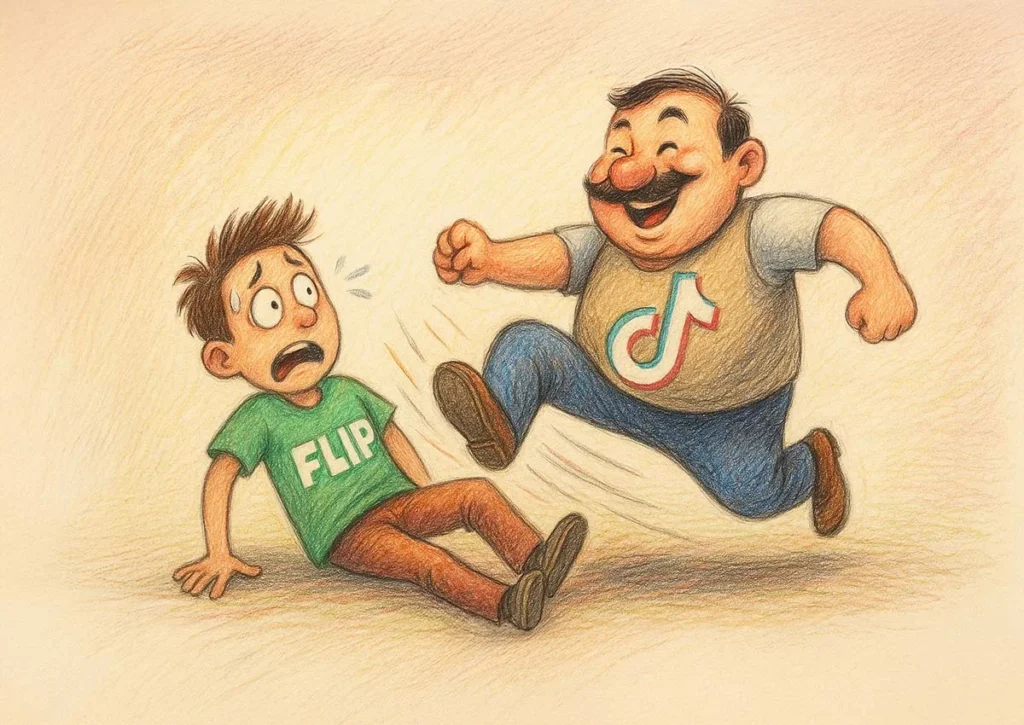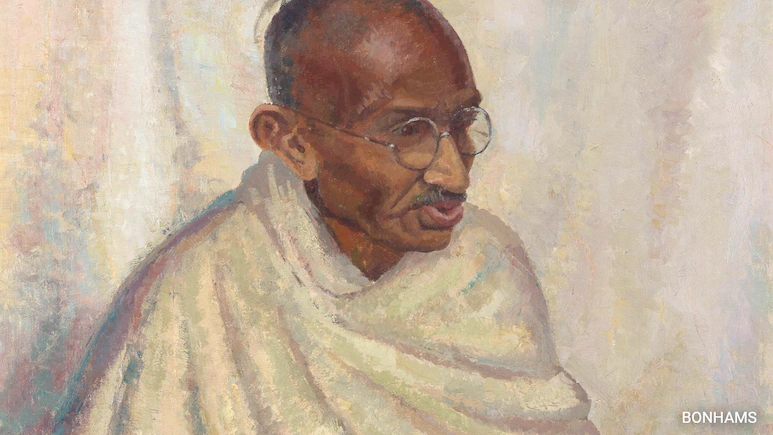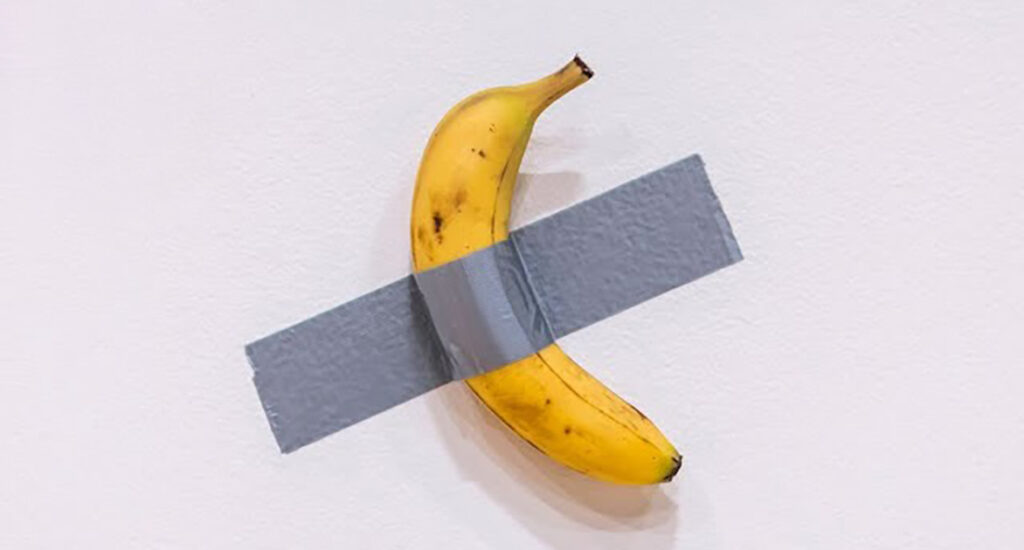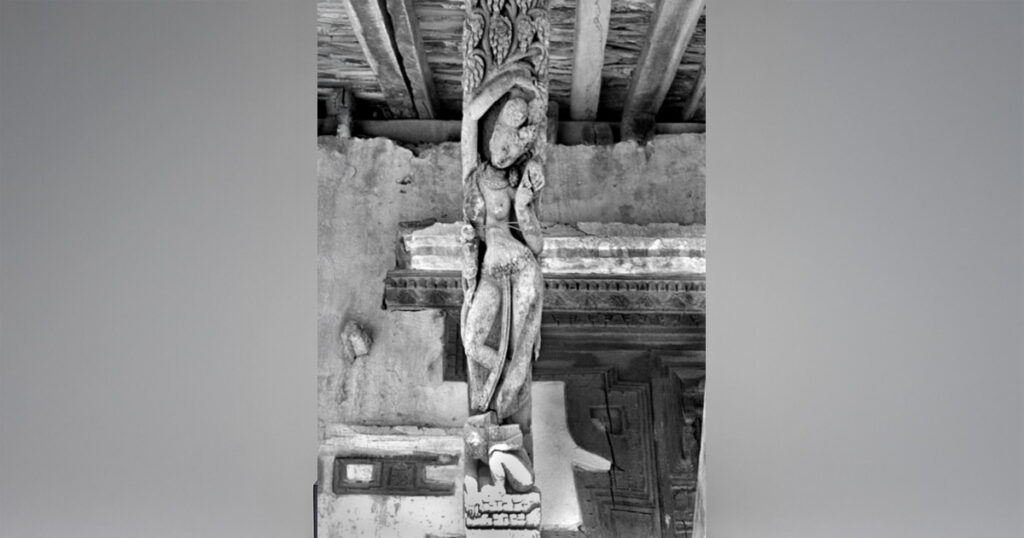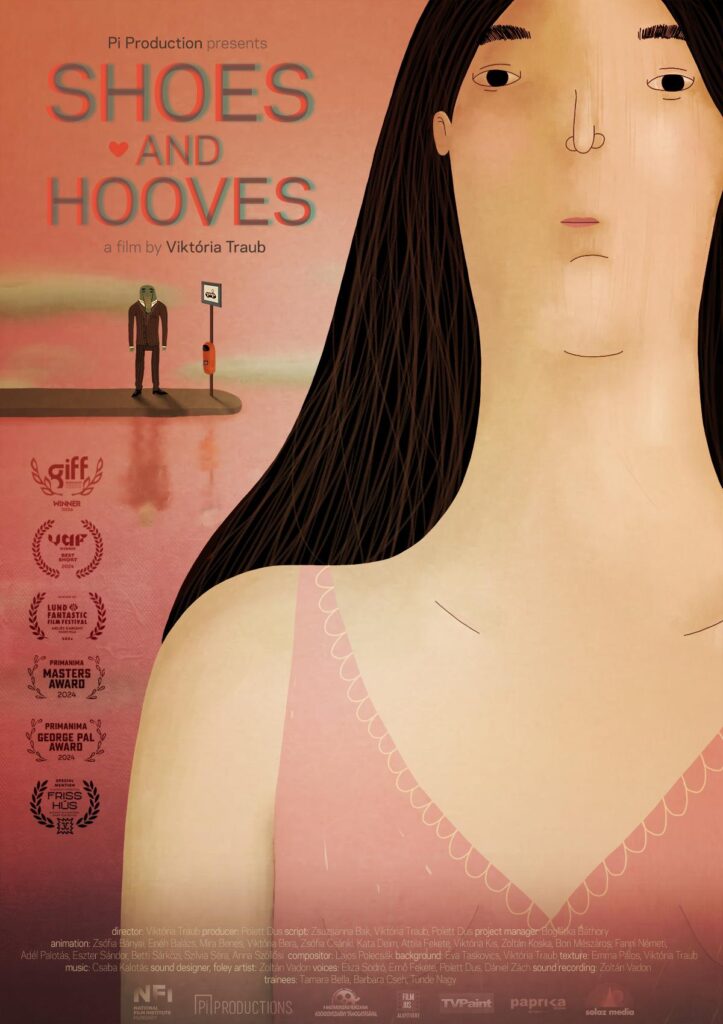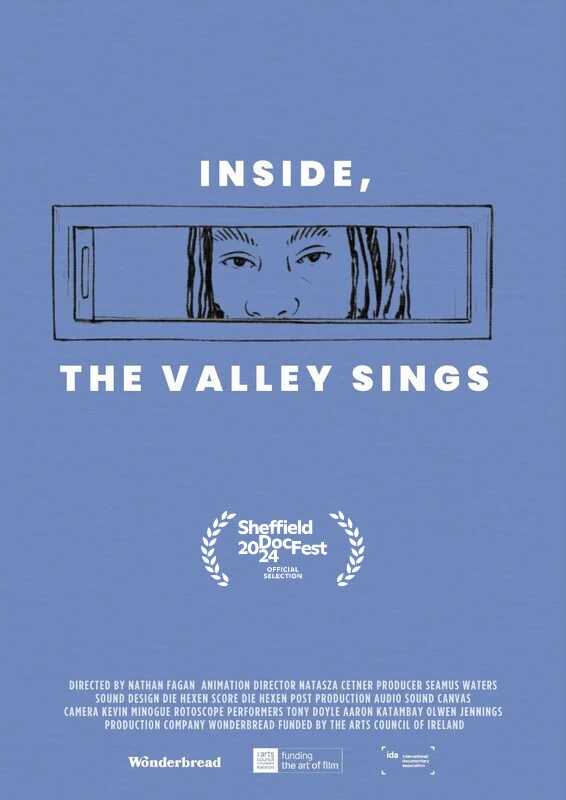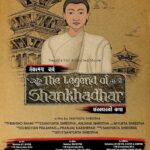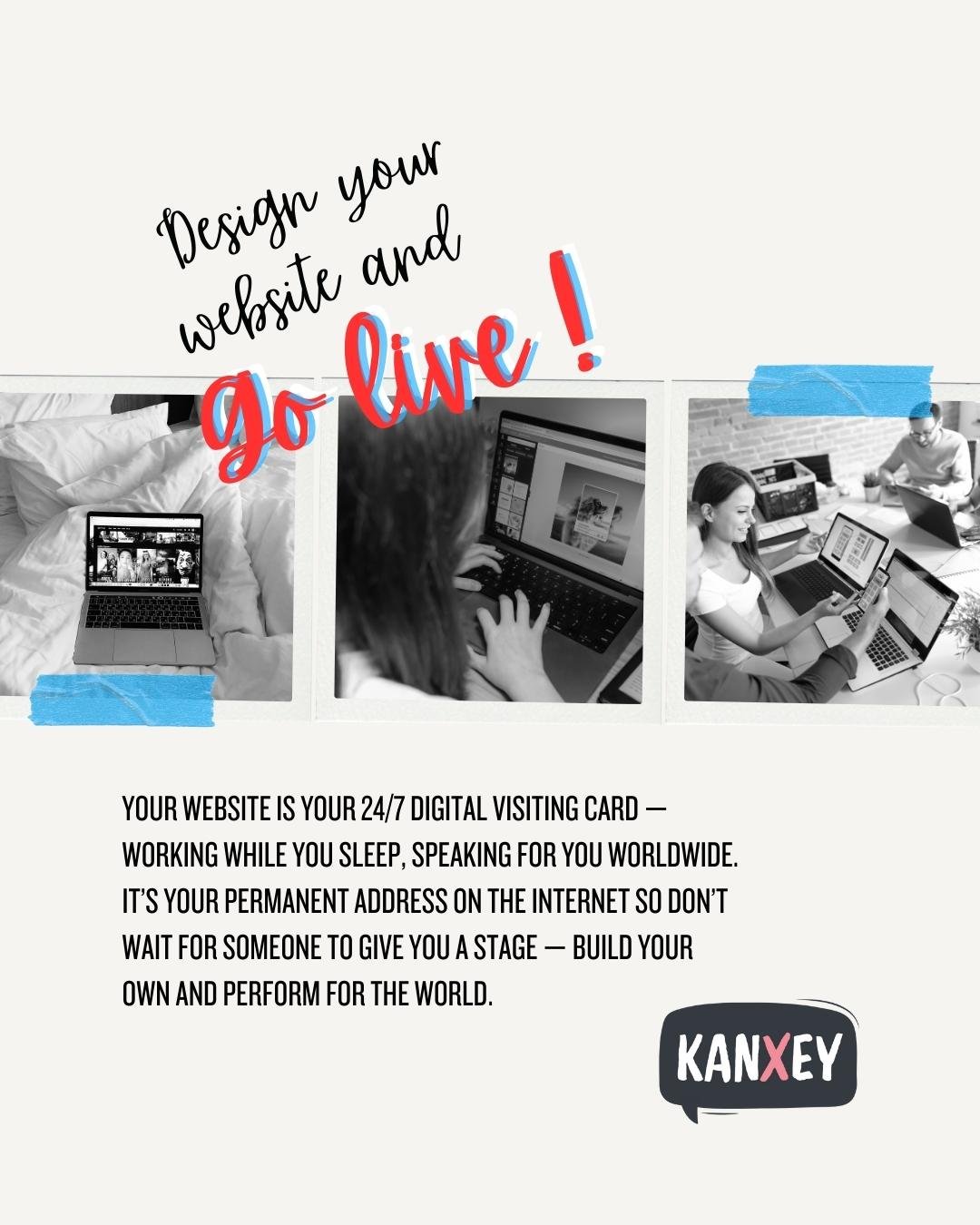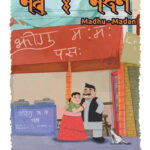Now Reading: The difference between UI and UX design
1
-
01
The difference between UI and UX design

The difference between UI and UX design
The difference between UI and UX design . UI Design focuses on the look and feel while UX Design is the overall experience of the user.
1. Definition:
- UI Design focuses on the look and feel of the product. It deals with the visual aspects and interactive elements of a user interface, like buttons, typography, colors, and layout.
- UX Design focuses on the overall experience of the user. It ensures the product is usable, accessible, and provides a meaningful journey for the user.
2. Goals:
- UI Design: Aims to create visually appealing and interactive interfaces. It answers the question: Does this look good? Is it engaging?
- UX Design: Aims to solve users’ problems and provide value. It answers: Is this easy to use? Does this fulfill the user’s needs?
3. Process:
- UI Design:
- Designing visual elements (buttons, icons, forms).
- Choosing color schemes, fonts, and spacing.
- Prototyping and ensuring responsiveness.
- UX Design:
- Conducting user research (surveys, interviews).
- Creating user personas and user journeys.
- Wireframing, usability testing, and iterating.
4. Example:
- Imagine an e-commerce website.
- UI: Decides how the “Add to Cart” button looks — its size, color, hover effects, and placement.
- UX: Ensures the checkout process is smooth — users find products easily, the cart is accessible, and the payment process is straightforward.
5. Tools:
- UI Designers use tools like Adobe XD, Sketch, or Figma to craft visually appealing interfaces.
- UX Designers use tools like Miro, Axure, or usability testing platforms to understand and improve user behavior.
Summary:
- UI is about aesthetics and interaction.
- UX is about functionality and the user’s journey.
Both work hand-in-hand: a great UI can attract users, but a great UX keeps them coming back!