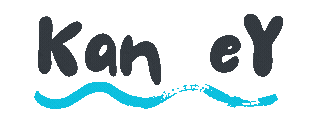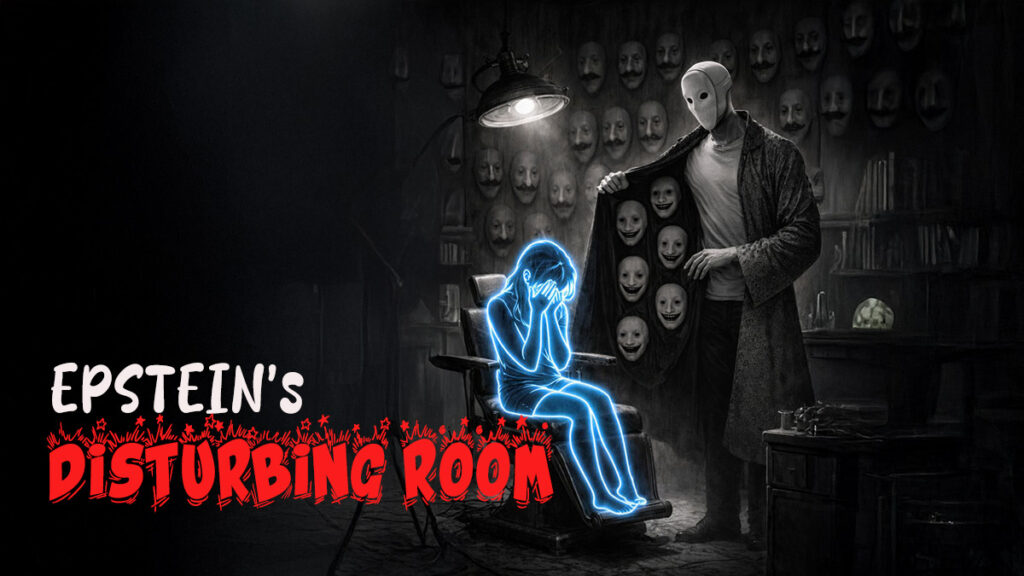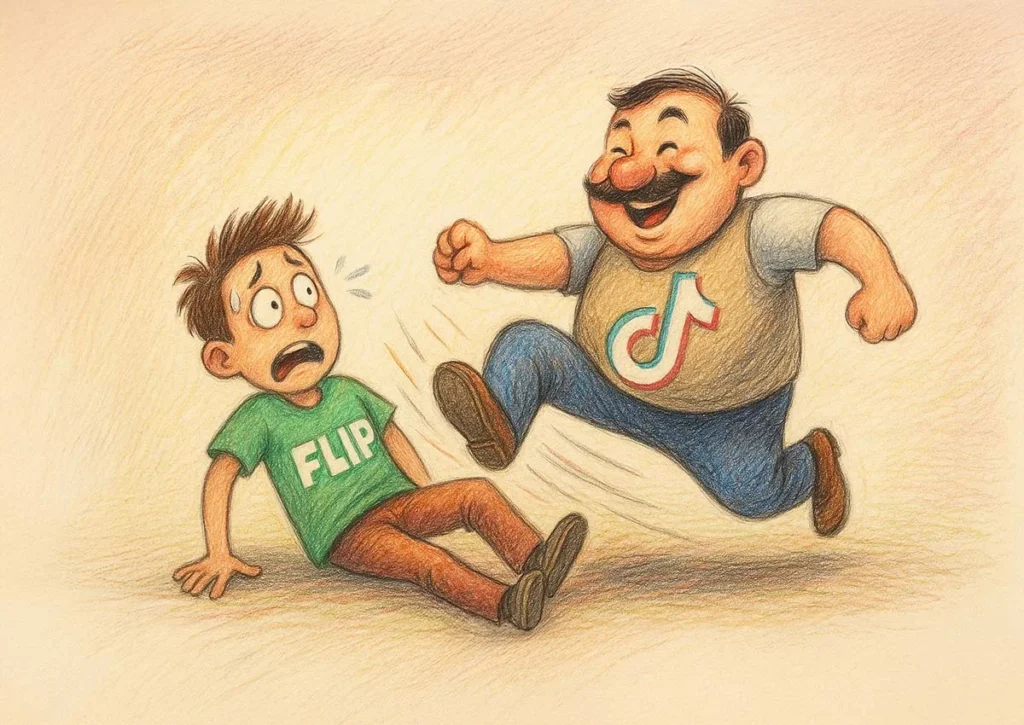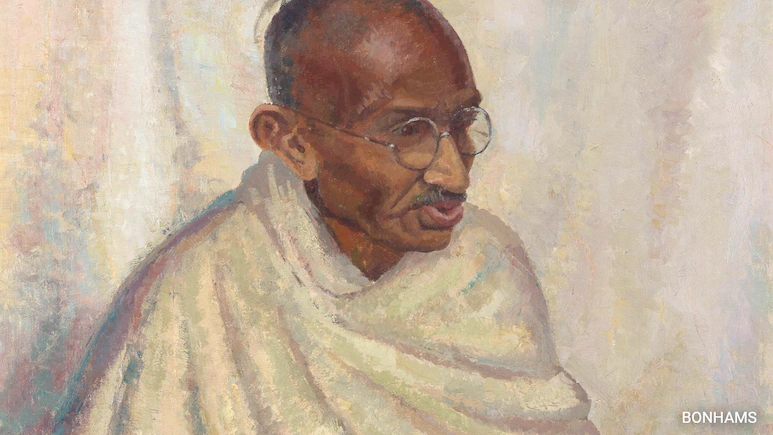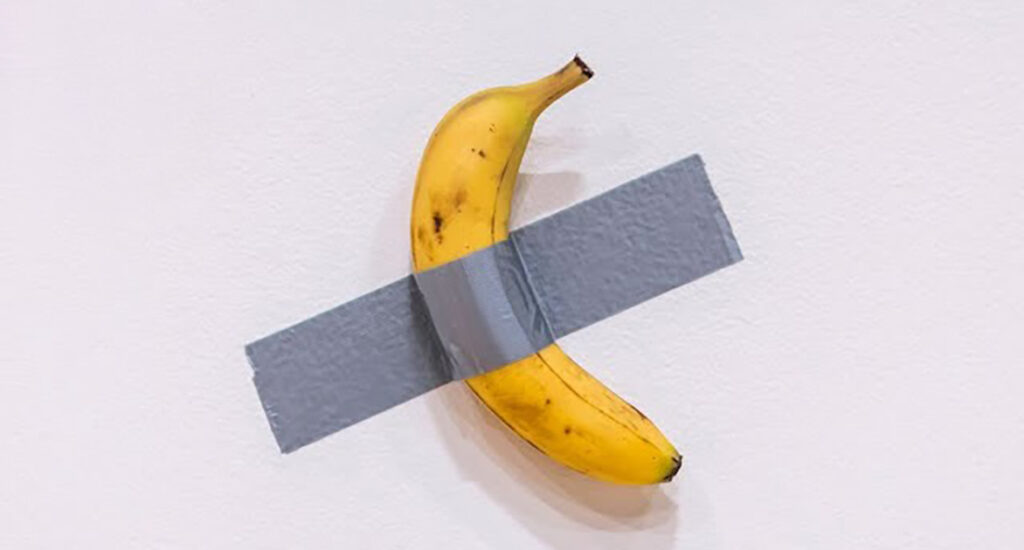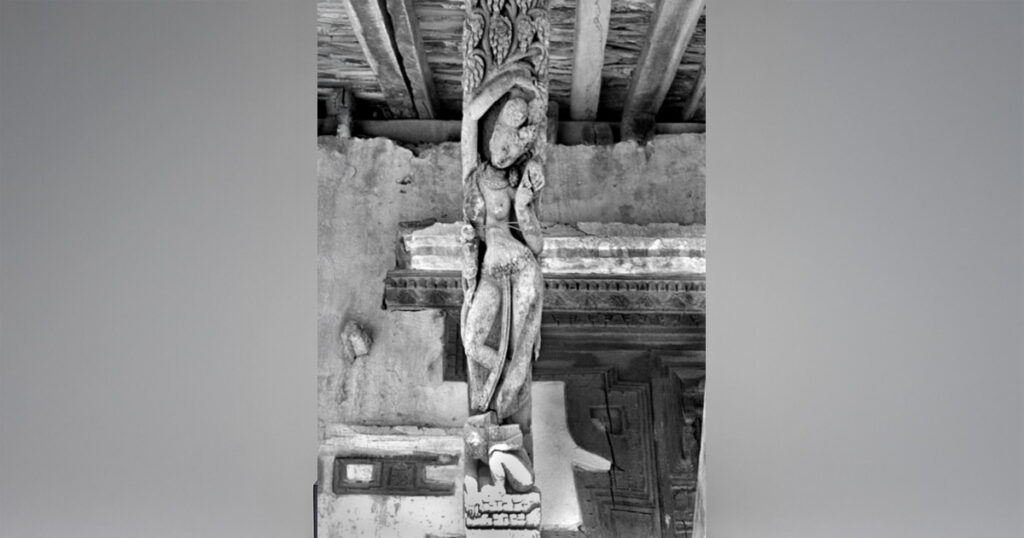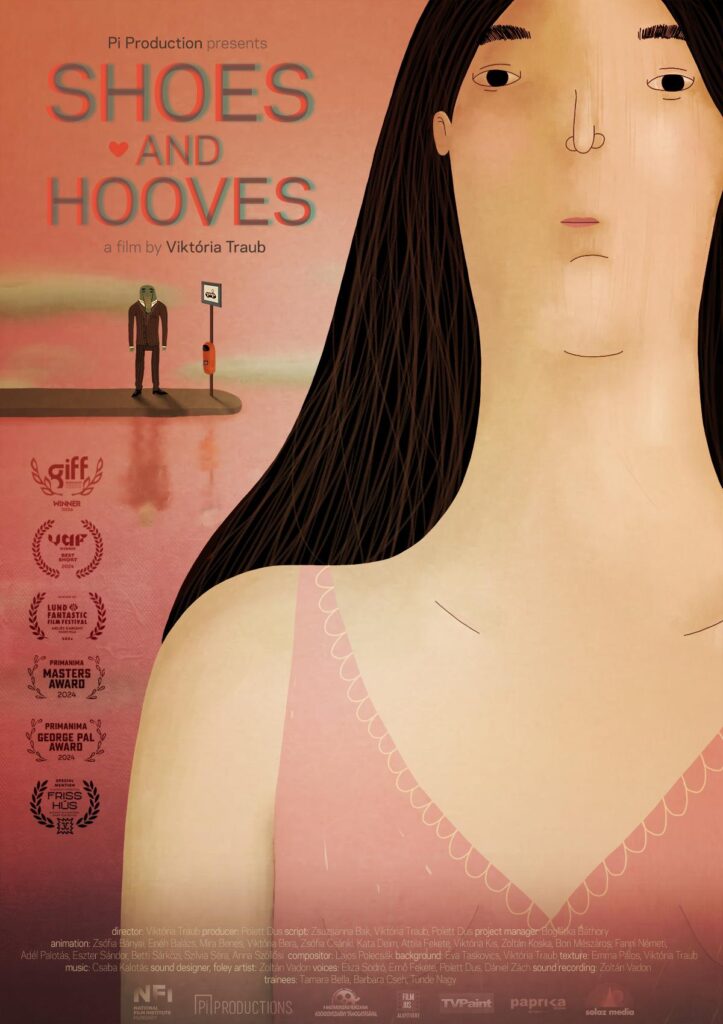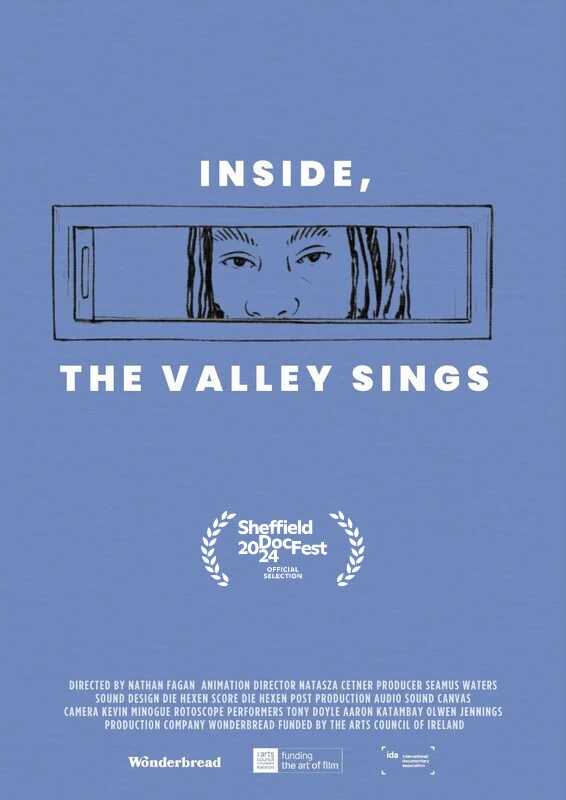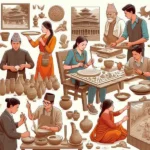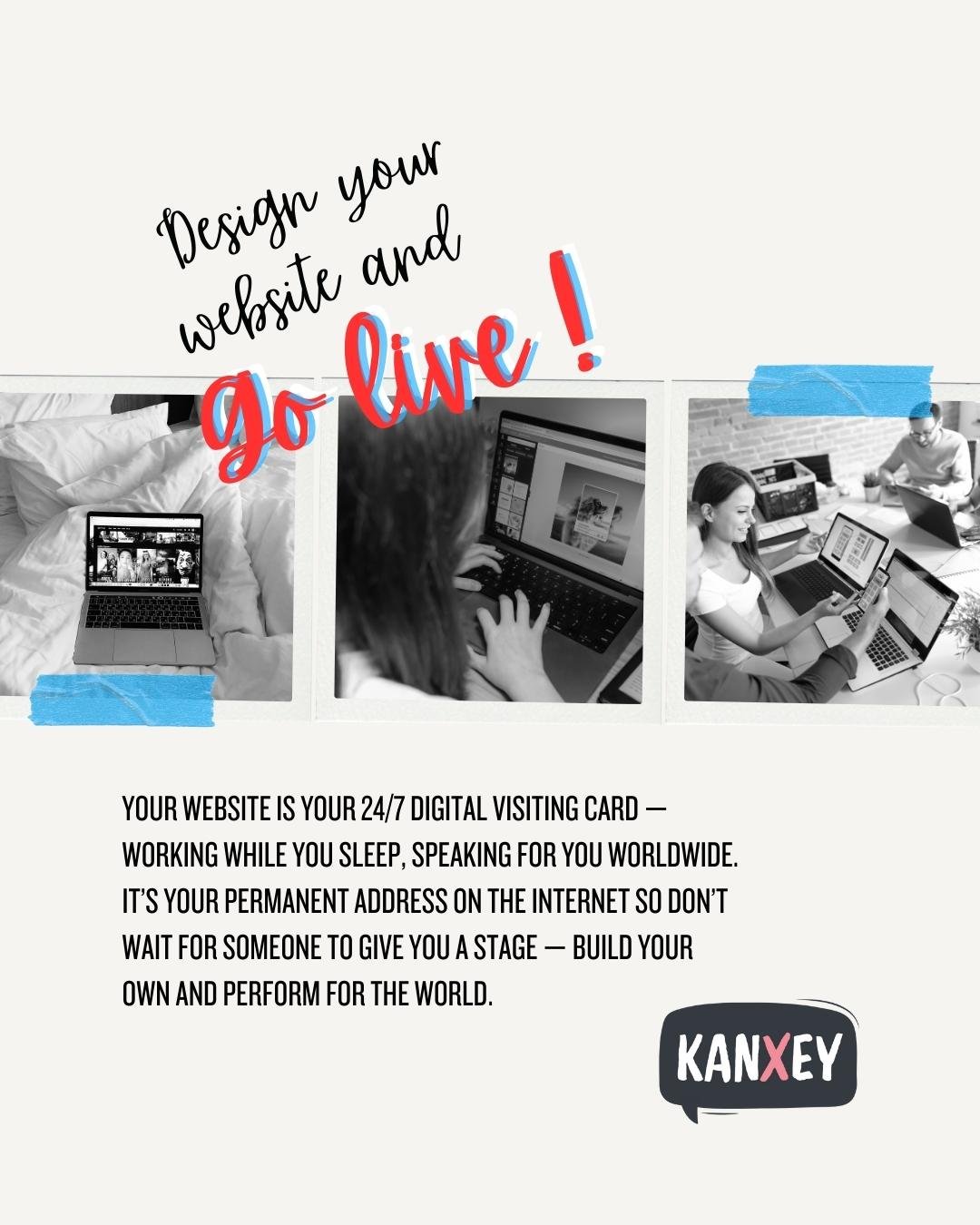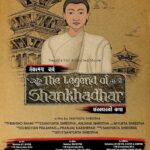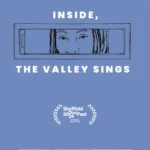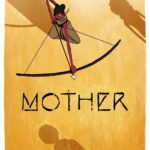Now Reading: Why Figma is the Best Platform for UI/UX Design Compared to XD or Photoshop
-
01
Why Figma is the Best Platform for UI/UX Design Compared to XD or Photoshop

Why Figma is the Best Platform for UI/UX Design Compared to XD or Photoshop
Figma is the Best Platform for UI/UX Design. a collaborative design powerhouse, and it has completely redefined the way designers work.
When it comes to UI/UX design, choosing the right tool can make or break your project. Adobe Photoshop was the pioneer, followed by Adobe XD, which brought focus to user interface design. But then came Figma, a collaborative design powerhouse, and it has completely redefined the way designers work.
Let’s dive into why Figma outshines Adobe XD and Photoshop for UI/UX design, and why it’s the go-to tool for modern designers.
1. Figma: A Cloud-Based Revolution
Unlike Photoshop and Adobe XD, which require downloads and installations, Figma is entirely browser-based. This means:
- No installations, no compatibility issues. Start working instantly on any device with an internet connection.
- Real-time collaboration, similar to Google Docs. Whether your team is in Tokyo, New York, or Kathmandu, everyone can jump in, edit, and leave comments simultaneously.
Example: Imagine working on a project where the developer, designer, and product manager can all see changes live without sending endless file versions. This is Figma’s superpower.
2. Collaboration at Its Core
Figma thrives on collaboration. Unlike Photoshop or Adobe XD, which require exporting files for feedback:
- Figma allows instant sharing via a link. No file downloads or email attachments needed.
- Team members can comment directly on designs, ensuring feedback is clear and actionable.
- With version history, you can track every change and restore previous versions effortlessly.
In contrast, Adobe XD requires cloud syncing and Photoshop’s collaboration tools feel like they belong in a museum.
3. Cross-Platform Compatibility
Figma doesn’t discriminate. It works seamlessly on Windows, macOS, Linux, or even a Chromebook. Adobe XD, while versatile, still has dependencies that can slow things down. Photoshop? Let’s just say, it’s a memory-hungry beast that feels more at home on a powerful PC or Mac.
4. Designed for UI/UX from the Ground Up
While Photoshop started as an image editing tool, Figma was built specifically for UI/UX design.
- Responsive design made easy: Figma lets you use constraints to create designs that adapt to different screen sizes effortlessly.
- Reusable components and styles: Build buttons, icons, and layouts once, and reuse them across projects. Adobe XD offers similar features, but Figma’s implementation is more intuitive.
- Prototyping: Create interactive prototypes directly in Figma without switching tools.
Photoshop? You’d spend hours resizing, grouping, and manually handling interactions—not ideal for UI/UX work.
5. Plugins and Integrations
Figma has a robust library of plugins to automate tedious tasks, such as icon generation, color accessibility checks, and more.
- Figma’s integration with tools like Slack, Jira, and Notion enhances its versatility.
- Adobe XD has plugins, but Figma’s community-driven approach ensures an ever-expanding arsenal.
6. Cost-Effectiveness
Figma’s free tier is incredibly generous. Small teams and individual designers can create, collaborate, and prototype without spending a dime. Photoshop requires a pricey subscription, and Adobe XD’s free tier is limited compared to Figma’s.
7. The Future of Design is Collaborative
Design is no longer a solo sport. Figma embraces this reality by making design accessible, shareable, and collaborative. Photoshop is a great tool for image editing, and XD is decent for UI design—but Figma combines the best of both worlds and takes it a step further.
Conclusion: The Clear Winner
While Photoshop is a legend and Adobe XD is a strong contender, Figma has set a new benchmark for UI/UX design. It’s fast, collaborative, versatile, and built for the future.
So, if you’re still stuck in Photoshop layers or exporting files from XD, it’s time to make the switch. Figma isn’t just a design tool—it’s a movement that’s shaping the way we think about collaboration and creativity in the digital age.
Are you ready to Figma-fy your design process?